
 | 21 September 2007 Link to this update Original B.net link Return to main page | << | >> |
Bungie Weekly Update: How-to Bungie.net
Posted by lukems at 9/21/2007 6:03 PM PDT
Before our somewhat exhaustive look at Bungie.net (perhaps you saw some images and coverage at TeamXbox this week or listened to Web Dev Lead Chris Gossett on the latest episode of the Bungie Podcast) there's some minor housekeeping and swathing of the decks to do in this last Bungie Weekly Update before you're finally playing Halo 3.
As much as I'm sure he'd love to be in Seattle, Frankie has been in Mexico City this week answering all kinds of questions and being a media mogul. Apparently he's contracted some bizarre mucus-related illness and is now en route to New York City, where he'll be injected full of Vitamin C and sent back onto the field for this week's launch festivities in New York.
Ske7ch has been up to no good all week long, we've both been taking semi-regular breaks from pre-launch shenanigans to play some Halo 3 Matchmaking (when the servers have been up for testing) -- those servers will go live tomorrow, just in time for the press to start playing online. Most of the wins on Ske7ch's account right now come from me, the losses are his own fault. (Sketch note: This is totally untrue. Luke note: Enjoy those two medals of Infinite Win I unlocked for you tonight.)
Speaking of unlocking, we've turned on the Halo 3 How-to, a collection of pages, articles (that you may have already read up to this point) about Halo 3's feature set. That hub page is active here. Stay tuned.
The New and Improved Bungie.net
With a feature set designed to accompany and expand upon Halo 3's incredibly rich offering, the changes to Bungie.net are pretty numerous and at a cursory glance overwhelming. To try and counter some of that, we're walking you through a bunch of what you can do on Bungie.net for Halo 3.
First Things First
If you want to get the most out of Halo 3 you'll want Xbox Live Gold. Similarly, if you want to get the most out of Bungie.net, make sure you've set up a Bungie.net account and linked it with your Gamertag. How do you do that? On your Xbox 360 console, you should be able to find your personal information and the email you signed up with - use that email to register at Bungie.net and voila, the Passport system will link everything together. When you're signed in, you'll see an icon similar to the one below:

While that image doesn't have any Friends online if it did and you clicked it, a window will pop displaying your Friends, much like it does now. Only now, your Friends who are registered at Bungie.net will have links under their name that take you to their Halo 3 and Halo 2 Stats home page, more on that later.
The tabs to the right of the "All" tab will show breakdowns of your Friend's ranks in each ranked Matchmaking playlist. Want to know who among your Friends has the highest rank in Team Slayer? It'll be there.
How to sign-up: From the Xbox Live Blade on your Xbox 360 click on your gamercard and go to Account Management. From here you need to locate the Passport email address tied to your Xbox Live account. Using this email address and password, sign in to Bungie.net -- your gamertag and Bungie.net ID are now sync'd.
If you are signed in you can:
Download files to your Xbox 360 from Bungie.net (if your Xbox 360 is off at the time, files will be downloaded next time the console is signed in to Live)
Manage your File Share: Which includes copying files to your share, deleting files from your share, publish your files to the forums
Rate other People's Content, post responses and feedback to other people's content
Save Recent Screenshots to your Screenshot Gallery so that they don't get deleted, set one as your Trophy Shot
View your and other people's achievements only while signed in with your Live account
Use your Halo 3 avatar on the forums
Have the Septagon as the background in Matchmaking, showing your Bungie.net support
Participate in the forums and all of the things that you've been able to do while signed in on Bungie.net
Bungie Online

This page, in addition to your personal Stats destination, will be one of your main destinations on the new Bungie.net. Think of this destination as Bungie.net's central control tower, here's where you'll be able to track what's going on with the biggest and most popular files among the Community and additionally see what files are on the Bungie Favorites list.
Bungie Favorites: A collection of files from Bungie Studios, initially designed internally, someday these files will likely include the best of the best from the Community's creations.

Active Community Files:What's getting downloaded the most? What's being recommended by the masses playing Halo 3? The Active Community Files page is sorted by File Type: Screenshots, Clips, Maps, Games and Films can all be propped to download to your copy of Halo 3 at home, while you're surfing Bungie.net at school or work by simply clicking "Download to Halo 3" when you're signed into Bungie.net (the "Download to Halo 3" button will be found throughout the site whenever you're looking at files and isn't just limited to the Active Community Files region). Similarly, we're watching for what the most played map and game variants are and are displaying that data on the right hand side of the page—those, too, can be propped for download to your Xbox 360 from Bungie.net.
Publish to Forums: Another button that will appear on files in your share is "Publish to Forums." By clicking this link, you will automatically be redirected to the correct forum for your file type (this depends on whether the image is a Screenshot, Saved Film, Clip, et cetera) and then you'll be able to enter a subject and message for your file's thread on the forums. This is another way to increase your file's visibility and increase the likelihood that people will see the content you've generated.
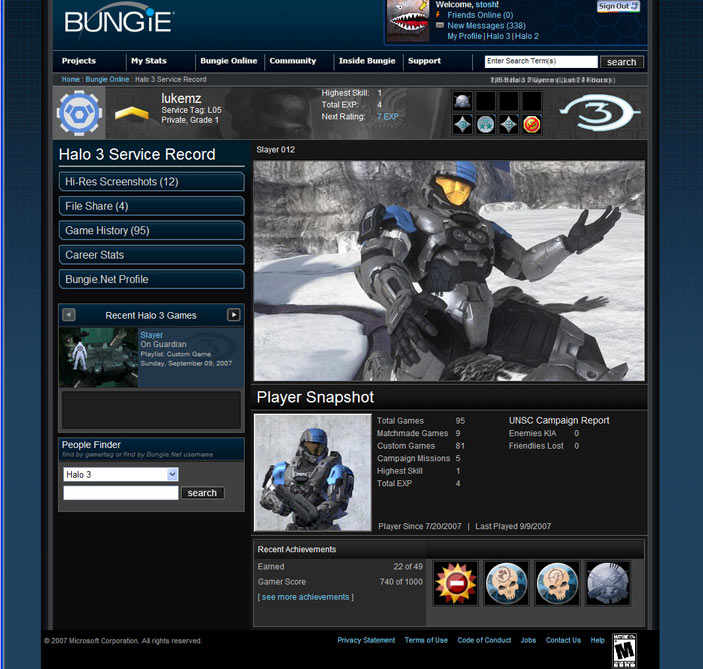
Halo 3 Service Record
Each player has their own hub page now, their Service Record, which tracks nearly everything about their individual Halo 3 experience. The first major revamp to this page is the identification bar at the top of the screen.

In addition to showing your Gamertag and Icon (the latter of which can be used as your icon on the forums as well), the Player Identification Strip also shows your highest rank in Matchmaking visually via the Spartan Officer Program and also lists your total EXP to date and when you're next rank up will be. Ranking up in Matchmaking will not only continue to improve your matchmaking experience by matching you up with players more appropriate to your skill level, but you'll also unlock armor permutations while making your way through the matchmaking ranks.
At the far right of the identification strip is a fast way of learning more about players - on the top four rows, you'll see a visual representation of your advancement through Matchmaking and the Halo 3 Campaign. The four medals underneath those are your top four medals in matchmade multiplayer. The medals are also ranked depending on Playlists, for instance an Overkill in Social Slayer is worth less than an Overkill in Ranked Team Slayer.
Clicking on one of those medals will take you to the Career Stats hub page.

This is page is a detailed sorting tool where you will be able to see your stats in Matchmaking for both Social and Ranked Playlists. In addition to checking stats based on those playlists those stats can be broke down even further and sorted by map.
By clicking the "Game Stats" drop down, players can sort even further by gametype. That way, they could see their lifetime statistics in Ranked Team Slayer on Construct and then see their career "Tools of Destruction" and find out that they use the Brute Shot more than any other weapon on that map. That level of examination can be explored for each map in Halo 3.
On the right hand side of the screen, you'll see the Medal Chest. This area lists every medal acquirable in Halo 3, but until you've acquired them, they are hidden. The number underneath the medal is the number of times a player has earned the medal in Matchmaking. The medal chest records and displays medals earned separately in Ranked Matchmaking and Social Matchmaking.
There are a handful of secret Bungie.net only medals that players will earn in-game, but those medals will only be displayed on the Internet. Some of them will be very familiar to Bungie.net regulars.
Achievements: The Achievements tab interfaces with Xbox Live to gather your Halo 3 Achievements and display them on Bungie.net, obviously, this is a feature that will be enabled when you are signed in to a Bungie.net account.
Ratings History: This is a display of your progress through Halo 3's Matchmaking Ranking system. Debuted in the beta and refined for the shipping game, the Rating System not only moves players through a modified ranking system, but also, as they earn more EXP, advances them further into a specific rank. This page shows what is required to be a Grade 4 Commander.
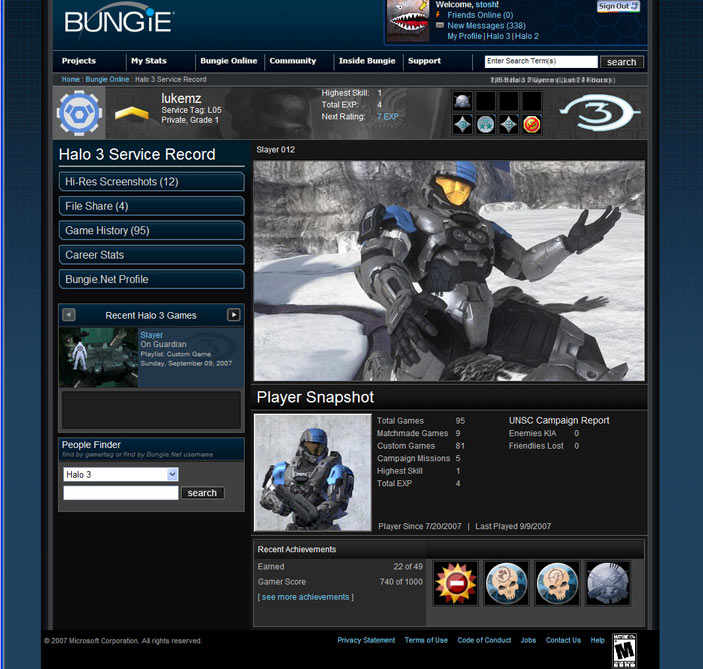
Screenshots
Back at the Service Record page, you'll notice the giant image from Halo 3 - this is your glory shot and it's one of the Screenshots that's been uploaded automatically to Bungie.net when you're connected to live. As you take screenshots in Halo 3, the 30 most recent images are uploaded to you Recent Screenshots gallery.
The Screenshots gallery is going to be a place where spoilers can be found, so we strongly recommend only visiting the File Shares of people you know and trust until you've beaten Campaign. Players can take screenshots during cinematics, in addition to spoiler-icious gameplay moments. Be advised. Be warned. Be safe.

By clicking on the image in your recent screenshots gallery you'll bring up a window that will allow you cycle through your screenshots and download hi-res versions of them to your desktop. From the Screenshots page, you can save images to your Service Record Gallery, and one of the images from your Service Record gallery can become your Trophy Shot, if you haven't picked a Glory shot, the image will default to your most recent screenshot.
Bungie.net users can peruse and rate your screenshots as well.

File Share
Your Halo 3 File Share is also mirrored online at Bungie.net and accessible from the Service Record page, so that folks can check out the files you've uploaded and check forum feedback if a thread has been tied to the asset and if they like what they see or read, there's another one of those handy "Download to Halo 3" buttons for ease of use.
The size of your File Share depends on if you're using Bungie Pro or the standard issue File Share.

Game History
Halo 3's Game History is similar to Halo 2's but with a bunch of expanded features. In addition to the preview pane with some details from the match, and showing your medals, the game also records what assets were made from the game. That is, if anyone from the game took a screenshot, made a clip, made a film from the game, we're tracking that information and displaying what has been taken in the preview pane. If you click on Game Assets from the Details page (the Gametype information on the left hand side of the Game History list) you'll be taken to a page with all of the assets uploaded from that game.
At the top of the Game History page is the Campaign Game History. Here's where your progress through Campaign is recorded and your Campaign Stats are displayed. We're not going to show you Game History/Campaign tab, because the Mission names and small preview images from the Mission are shown there. So this weekend, when you're thumbing through my Gamertag, be wary of clicking on the Campaign Game History as you may see level names you didn't want to. Consider yourself warned.
What we will show you, however, is an image from the Campaign Scoring page.

In addition to the Stats page, which is an expanded version of the in-game Campaign Scoring Post Game Carnage Report, you'll see a list of Gamertags that you can tab to, that display (pictured above) is a breakdown of what kinds of enemies you killed and their classes. When you mouse over a class, like the Hero Class, you'll get a further breakdown of what kind of Heroes you killed in that mission, you can see the Base Value for the unit in the Campaign scoring meta game at this screen as well.
Also shown is what skulls were active for a given gametype, that way you can see how Ske7ch got 70k points on a given level when your high score is somewhere in the low teens.
There are all manners of other treats on Bungie.net now and in the works for future iterations of the site, so keep in mind the above is a jumping off point and be sure to poke around carefully over the weekend and next week when you start making your way through Halo 3.
Sketch's Build-Your-Own-Halo-Comic
By now you know all about the awesome ability to upload your own screenshots, in hi-res glory, straight to your personal gallery on Bungie.net. We've been testing this feature for quite a while now and it was something we had hooked up during our final internal Epsilon test a few months ago. Late one night after playing a game or two of Swords I spent some time tooling around with my saved films and I took a whole bunch of screenshot at various angles and perspectives. Then I got an idea that many of you have no doubt already have - "Hey, wouldn't it be cool to use these screenshots to tell a story?" For future humpday challenge write-ups we could put together not only a text write up but also a collection of images to showcase the highlights of the match. And on top of that, of course we'd also have the official saved film up in our share for everyone to re-live as it happened from within the game.
So the idea of using screenshots in a sequential art way sounded cool to me and I spent a little more time goofing around in Photoshop to splice the images together and give it a comic book "feel." I never did get time to really finish this - it's missing any sort of narrative or actual text and it hasn't been through the rigorous professional Bungie art team review and polish - but it's still pretty neat if I do say so myself so I wanted to share it as a means of whetting your appetites for the type of awesome community content that will be coming out with Halo 3.
Feel free to grab these and heck, if you have words to add to make this even more awesome, feel free to do so! I'd love to see what you do with this empty canvas. I'm excited about the prospects of doing this as a regular ongoing comic feature on Bungie.net in the future if it turns out to be cool enough. This little test is something I called "Ske7chy Swordz." Enjoy!

