
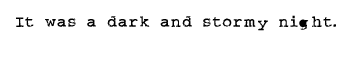
Directions for Use of the Fan Fiction Form
|
- Author Name:
- Fill in your name. The database keys off this value; if you've written more than one story, and you want them all to be listed when someone hits the 'more by this author' link, you have to write/spell it the same every time.
- Email:
- Again, this is a keyed field in the database. Change your email address, or list a different one from what you listed last time, and your stories will not be listed together. (If your email address changes, and you can no longer access an address you filed earlier stories under, send us a note - we'll fix this.)
- Title:
- Again, you need to be consistent. If this story is part of a series, include the series name (to help people understand that it's part of a series), and if you need to break your submission up (because it's too large), be sure to number the pieces, so that people understand how they fit together. One quirk you should be aware of: the static page generated for your submission gets its name from the Author Name field (12 characters) and the Title field (12 characters). It is possible that authors who write linked series that all start with the same text will run into trouble with the naming of their files; there will be a chance to adjust this parameter, if it becomes a problem, but you can avoid the issue altogether by making sure that your series titles are sufficiently different that there isn't any overlap.
FOR CLARIFICATION (added March 9, 2003) A number of people have been confused by this. Here's a clarification.
Your story is actually stored in two places; it's hardcoded into a file on the server, and it's also maintained as an entry in the database. (Partly, this was done for security—if the database becomes corrupted, there are always the individual files for fallback—but partly it was just because that's how the section started, and by the time the database came along, changing the naming system was more trouble than it was worth.
The problem here is that there's no easy way to name the files automatically.
The filename gets built from your name (first 12 characters) and the title you use (first 12 characters, minus spaces, colons, question marks, and quotes). If you put in a title of 'Halo: The Mad Chronicles of Vlad the Mad Elite Chapter 3', those first 12 characters are 'halothemadch'.
That matches all your other stories. :(
So, when you hit submit, you SHOULD get an error message saying that the page name conflicts - and that you need to alter it to fit. (If you don't get this message, I screwed up.) You should ALSO get a box allowing you to rename the page.
A reasonable name might be 'yourname.vlad3.html' (or something like it). It really doesn't matter WHAT you call it, as long as it's different from existing pages.
Hopefully, this is a bit easier to understand than the original text. - Series Name:
- If the series already exists, you MUST choose it from the (very long) popup menu. If it doesn't exist, you can add it to the New Series box. If you choose a series name that already exists, you'll be asked to try again.
- Body:
- Here is where your story goes. There are a number of things to keep in mind:
- Your story no longer needs to be split up for size reasons (though you're welcome to split it for other reasons). How and where you do this is up to you. 32k is a lot of text; the vast majority of our stories are MUCH shorter than that. (Here's a random example of a story that's at the limit of the posting size. There's nothing special about this story, except that it's the first one I came across just now that was close to, but not over, 32k.)
- Any HTML code you add to your story will be stripped out by this form. This is as much to protect the readers from bad coding as it is to protect the server from malicious tampering. This doesn't mean that you have no formatting options, however. I've added pseudocode, similar to what you'd find in a UBB-type forum, to allow some basic formatting. You'll find the full list of options below.
- The majority of the funky characters that get created by word processors will be converted to web-readable characters... but I might have missed a few. It's your job, as author, to use the preview and make sure that the story looks as you want it to look BEFORE SUBMITTING IT. We will ignore emails that say "oops, my story doesn't look right; can you change this and that and the other?" You will have a preview screen to see exactly what others will see when you post your story; it's your responsibility to actually use it.
- Line breaks will be inserted automatically. Hit return in your submission, and you'll get a line break in your story. (This means that if you inserted hard returns in the story you wrote BEFORE you submitted it in places that AREN'T the end of lines, those same hard returns will show up in your posted story - and since the text area expands to fill the reader's browser (which can be any width), your story will look truly stupid on any browser set to a width different from the window you wrote it in. Moral: Don't use hard returns, except at the end of paragraphs.)
- Your story no longer needs to be split up for size reasons (though you're welcome to split it for other reasons). How and where you do this is up to you. 32k is a lot of text; the vast majority of our stories are MUCH shorter than that. (Here's a random example of a story that's at the limit of the posting size. There's nothing special about this story, except that it's the first one I came across just now that was close to, but not over, 32k.)
- Other Fields:
- Your story will be dated (in UTC) at the time you submit it. You have no control over this. There are some other fields that are generated automatically like this... if, by some strange twist, something that you didn't write yourself looks totally wrong, drop us a line; we'll fix it.
- Pseudocode:
- Here's what's availble to you, formatting-wise:
Italics: To italicize a block of text, place a [i] before it and a [/i] after it.
Bold: To make text bold, place a [b] before it and a [/b] after it.
Paragraph Indent: To indent a paragraph, simply place a [indent] at the start of it. (Do NOT hit return after this code; if you do, the indent will be invisible on the line ABOVE the paragraph.)
Horizontal Rule: To place a horizontal rule in your story, simply place a [hr] on a line by itself in the location you'd like the rule to appear.
Your story can be made more readable without adding ANY pseudocode - if you choose to use 'block paragraphs'. All that's needed is an extra line between paragraphs to break the text up. This is probably the easiest solution for people not interested in adding extra code (but not willing to see their stories rejected for lack of readability).
Any other questions? Send us some mail; if it's not answered here, or in the Fiction Guidelines, we'll be happy to answer it.